Installation
|
OCG is written in C, you will therefore need to get a C compiler if you do not already have one. On a GNU/linux system, using gcc as a compiler, use the following commands: tar xvzf OCG.tgz You can then copy the program to a directory in your $PATH (eg /usr/bin/) or just run it from the current directory. |
Usage
|
OCG [options] <graph_file> Available options are as follows: -m: Use (M)aximal Cliques as Initial Class System type -e: Use (E)dges as Initial Class System type -c: use (C)entered Cliques Initial Class System type (default). This option is followed by two possible values : (i) 0: requires a stop criterion (see -s and -n) (ii) 1: maximizing the partition modularity (default) -s: Maximum allowed class (s)ize. Can take any integer value from 0 (default, no constraint) upwards -n: Minimum (n)umber of expected classes (0 means no constraint) -p: Set an output file to import partition in the Clust&See cytoscape (P)lugin. The name has to end by a '.cns' extension. -v: (V)erbose, print a progress report and some other information to standard error. Note: It is possible to use Centered Cliques with maximizing the modularity (-c 1, default) and add some constraints with -s and/or -n. Using OCG is very simple. Once you have compiled, you can try it with the included graph file test.gr. |
Graph file format
|
The graph file should be a simple text file with one edge per line eg: node1 node2 |